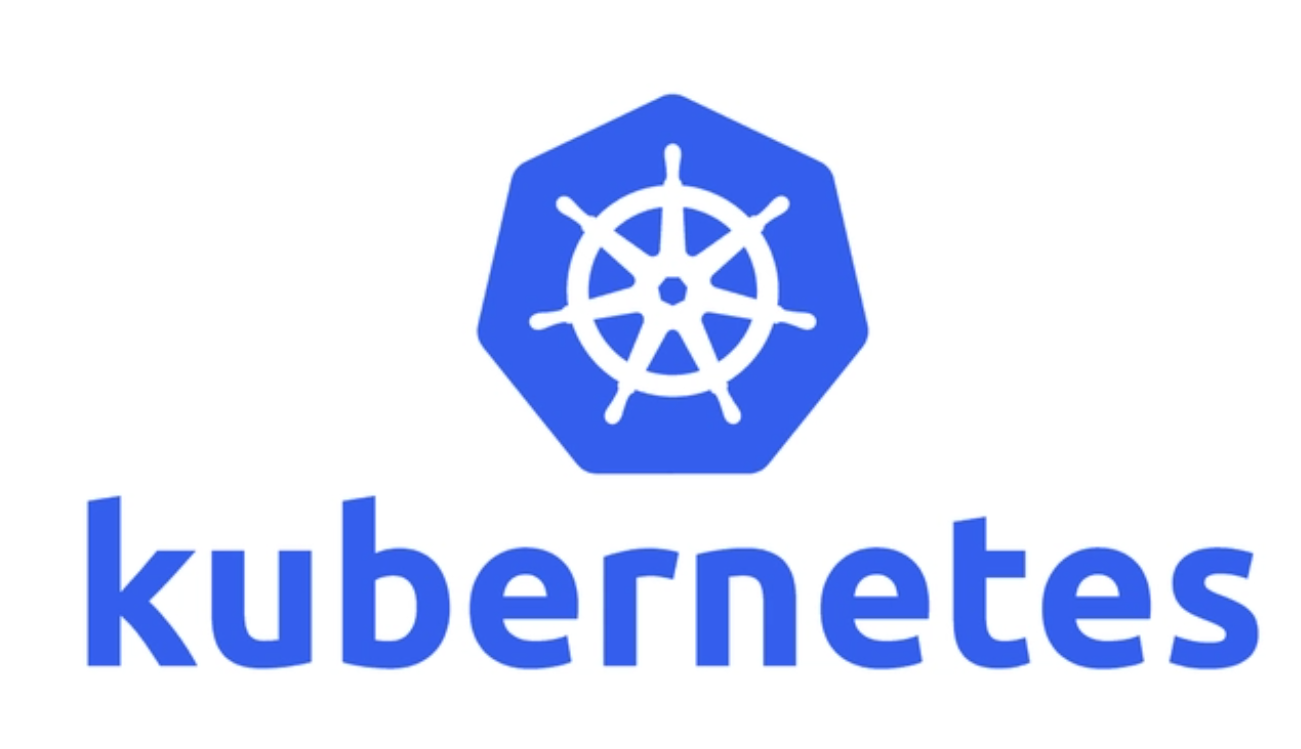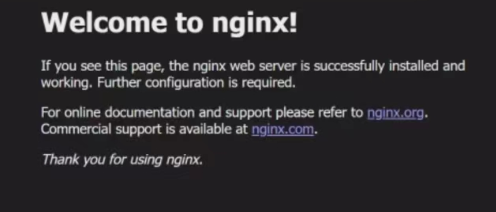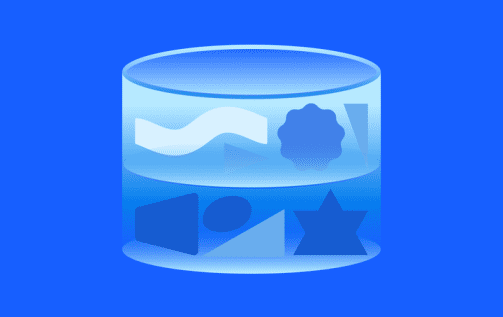k8s学习教程(一、初始配置) 1 minikube 启动过程 在启动之前,需要下载docker!!!
1.1 minikube start 启动指令
1 2 3 4 5 # 启动指令 # 先设置一下k8s版本 注意:大坑 不明原因 sudo usermod -aG docker lucky && newgrp docker minikube config set kubernetes-version v1.23.3 minikube start --image-mirror-country='cn'
需要切换一个用户 同时需要用ssh工具重新连接这个新用户,不可以su 新用户,这样才可以启动dashboard
1 2 3 minikube dashboard # 设置minikube dashboard的ip和端口为本机,以便外网访问 --address 为 ip kubectl proxy --port=7999 --address='202.120.87.115' --accept-hosts='^.*' &
1.2 minikube stop 1 2 3 minikube stop minikube delete minikube start
2 minikube 集群部署初体验 2.1 kubectl 常用指令
1 2 3 4 5 6 7 8 # 通过 yaml配置文件 部署nginx集群 kubectl apply -f nginx.yaml # 通过created方式创建并部署nginx集群 kubectl create deployment nginx --image=nginx # 以nodeport方式暴露端口 80 -> 8080 kubectl expose deployment nginx --port=8080 --target-port=80 --type="NodePort" # port-forward 端口转发且允许任意ip访问,即可在别处访问 8080 -> 8080 kubectl port-forward --address 0.0.0.0 -n default service/nginx 8080:8080
nginx.yaml文件内容
1 2 3 4 5 6 7 8 9 10 11 12 13 14 15 16 17 18 19 20 apiVersion: apps/v1 kind: Deployment metadata: name: nginx-deployment spec: selector: matchLabels: app: nginx replicas: 2 template: metadata: labels: app: nginx spec: containers: - name: nginx image: nginx:1.7.9 ports: - containerPort: 80
查看pod和service指令
1 2 3 4 5 6 kubectl get pods kubectl get services # 查看pod详细信息 kubectl describe deployment nginx # 查看service相信信息 kubectl describe service nginx