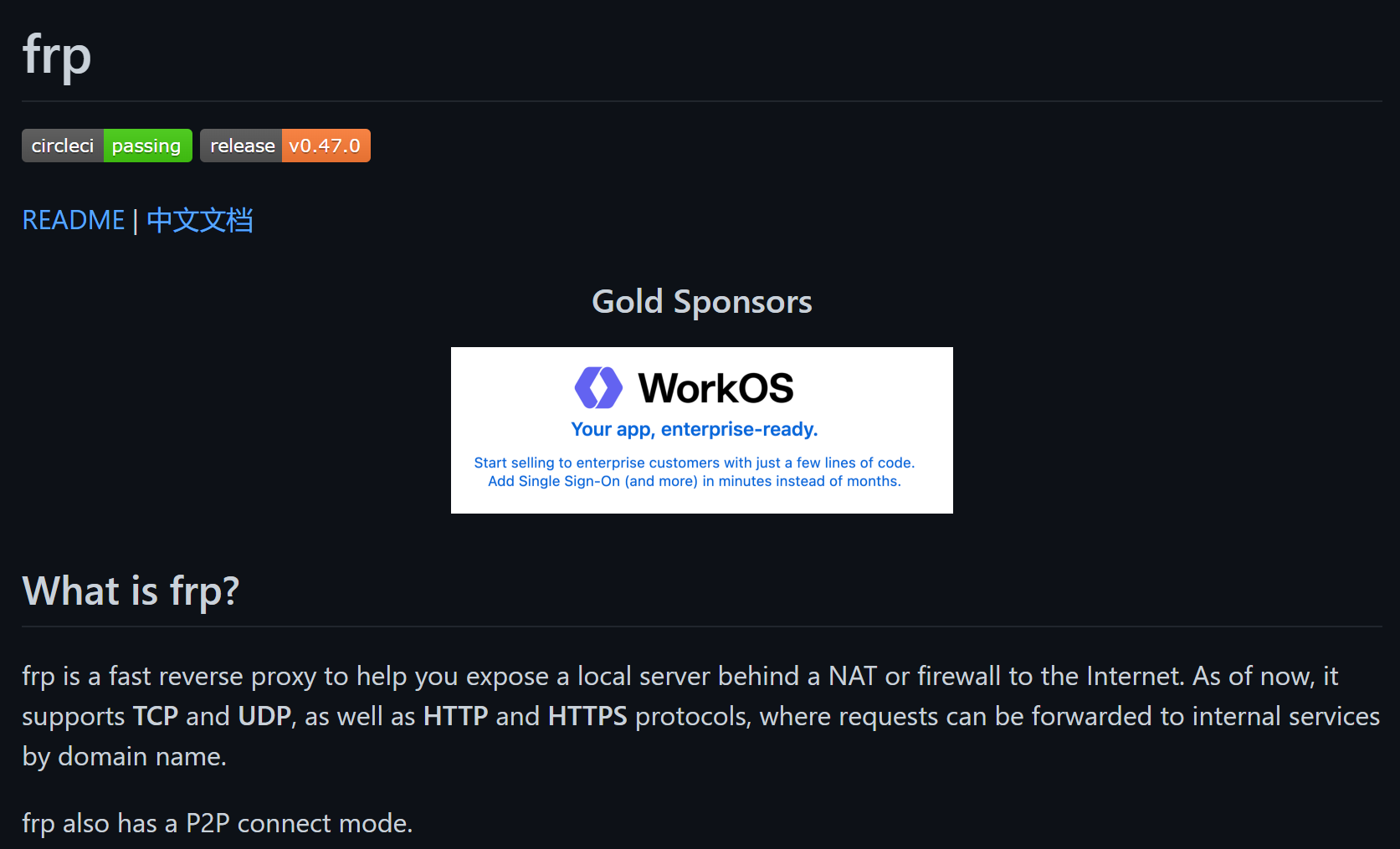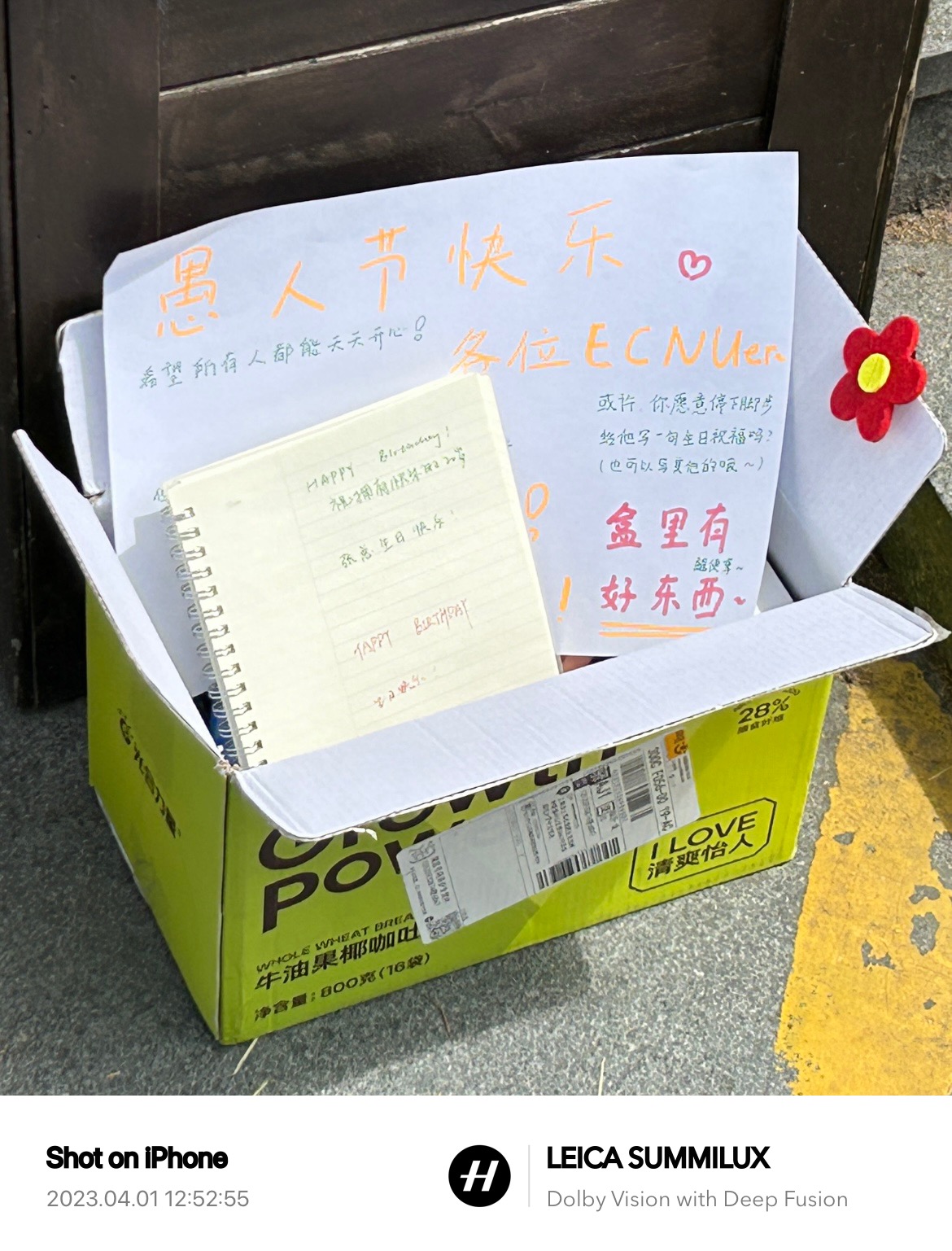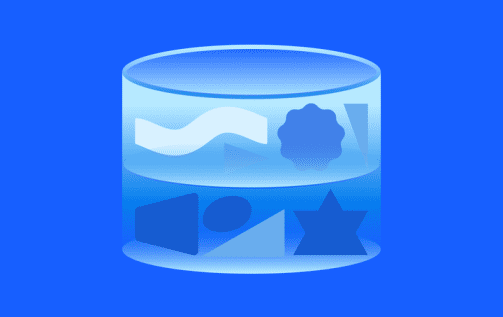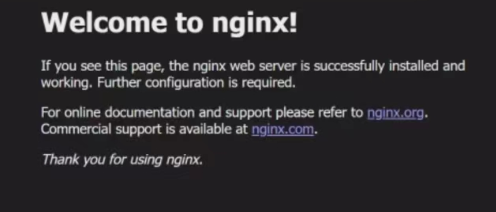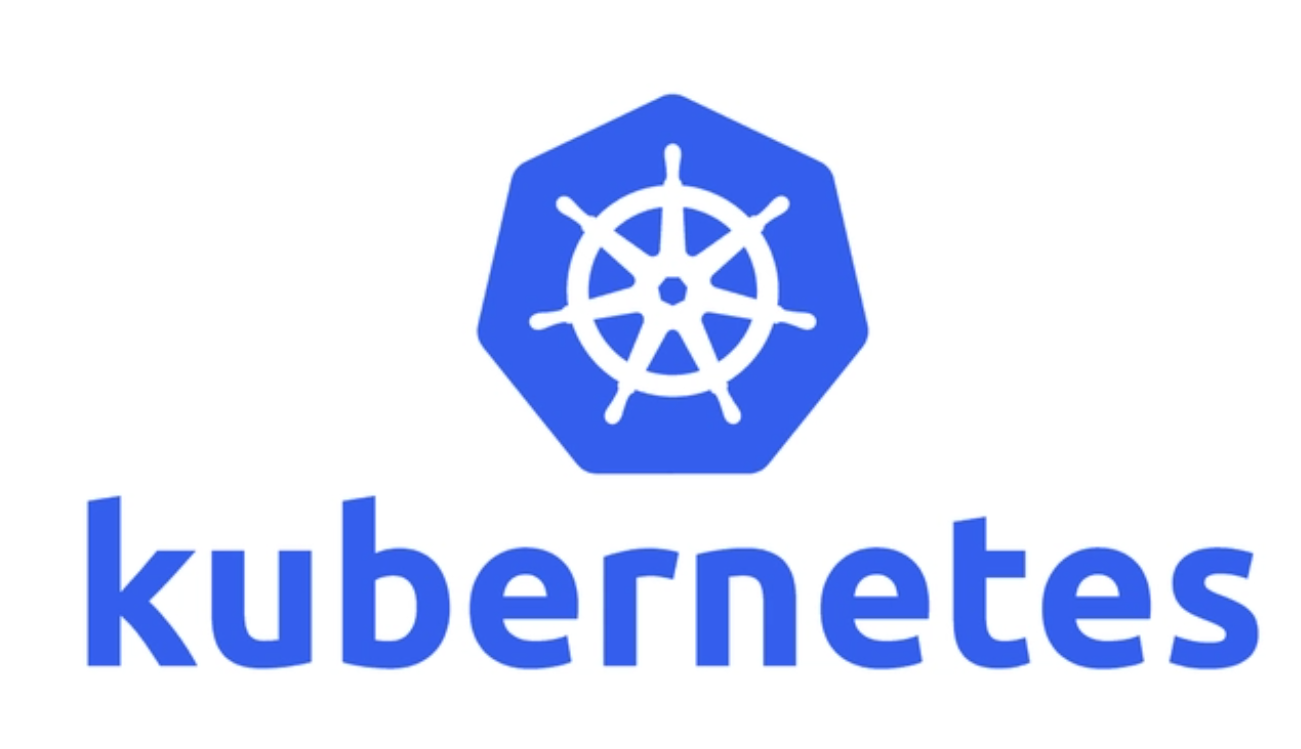My Journey to Apply for Master's
My Journey to Apply for Master’s: A Mélange of Emotions and PreparationToday, as I sat down to draft my applications for a Master’s program in the U.S., a surge of emotions overcame me. The road leading to this moment has been paved with countless hours of dedication, and it’s overwhelming to think of how far I’ve come.
Emotions Run HighThe process of applying is a daunting one. There’s the fear of rejection, the hope for acceptance, and the anxiety of the unknown. Each university I apply to hol ...
Ubuntu下修改docker默认数据存储路径
Ubuntu下修改Docker默认存储路径事件起因:发现一个大问题,docker虽然用着很舒服,但是用的不好就会存在一个大问题,比如你没钱购买磁盘空间大的服务器,但是docker的数据日志是一直在增长变大,非常占空间,所以我们可以挂载一个新的磁盘用来当作docker的数据日志目录,并且可以把日志数据全部迁移到这个新的磁盘中。
步骤如下:1、查看docker默认存储目录1234[root@thinkcenter ~]# docker info...Docker Root Dir: /var/lib/docker...
2、停止docker服务1systemctl stop docker
3、修改存储路径123456vim /usr/lib/systemd/system/docker.service#在EXECStart的后面增加 --data-root /lucky/docker (/lucky/docker是自己创建的新存储位置) ExecStart=/usr/bin/dockerd -H fd:// --containerd=/run/containerd/containerd ...
frp内网穿透教程
frp搭建内网穿透教程
我们用过服务器的同学都知道ssh,就是一个远程连接服务器的协议,如果是对于实验室的电脑则需要在同一局域网下才可以连接。用过阿里云服务器或者腾讯云的同学也知道,这种公网ip的服务器可以直接不受局域网影响即可访问。
所以可能就有同学想问是否可以把实验室的服务器也弄成公网。答案是:有
花生壳(不推荐)
frp(推荐)
1、前提需要一台公网服务器,比如阿里云用来当作frp的服务器端,实验室的电脑则作为客户端。(可借用师兄或者某台作为服务器端)
frp仓库:https://github.com/fatedier/frp
下载后解压 tar -zxvf ***.tar.gz 再进入该目录
vim frps.ini 编辑服务器端配置 for example
123456[common]bind_port = 7000dashboard_port = 7500token = 123456789dashboard_user = luckydashboard_pwd = 111111111 #该三部分自己设置
2、运行服务器端
1nohup ./frps -c f ...
基于Docker和vsftpd协议搭建FTP服务器
FTP内置服务器搭建注意端口映射2020 -> 20;2121 -> 2121(如果你的20和21端口被占用的话)
123456789101112131415161718192021version: '3'services: vsftpd: image: fauria/vsftpd restart: always container_name: ftp_for_kirin ports: - "2020:20" - "2121:21" - "21100-21110:21100-21110" volumes: - ./files:/home/vsftpd environment: - FTP_USER=admin - FTP_PASS=admin - PASV_ADDRESS=127.0.0.1 - PASV_MIN_PORT=21100 - PASV_MAX_PORT=2 ...
Have fun in Thailand!!!
Phuket Diaries: Pools, Plates, and MotorbikesWhen people think of Phuket, they often picture serene beaches and traditional Thai temples. However, my recent trip to this island paradise revealed much more - from the crystalline waters of hotel pools to the bustling streets best experienced on a motorbike.
An Oasis Called the Hotel Pool
After a seemingly endless journey, the first thing I did upon checking into my hotel was to drop my bags and head straight for the pool. Nestled amidst tropical f ...
SAP Intelligence Tasks
Tip:Task Intelligence for ITSM plugin是收费的 在service-now personal instance上无法进行训练!Task Intelligence Admin Console:Task Intelligence Admin Console | ServiceNow (service-now.com)Task Intelligence for ITSM-Quick Start Guide:https://www.servicenow.com/community/ai-intelligence-articles/task-intelligence-for-itsm-quick-start-guide/ta-p/2639239对于模型的训练以及监控点击上述Console link即可进入。配置过程可以参考Task Intelligence for ITSM-Quick Start Guide0、基本配置Step 1:点击All,然后搜索plugins。
Step 2:在插件市场搜索Task Intelligence并下载安装,如图所示Task ...
SAP Crwaler
Crawler of SAP WikiBackground: In daily work on ServiceNow platform, our employees often need to check the documents in SAP wiki or stories on ServiceNow, when they have trouble with the processes or don’t know the operations exactly. But there are too many document and stories so that it’s too complex to find the target information.
So we are going to develop a search engine to solve this pain point. And for the reason that we don’t have the database of SAP wiki, so we need to create a crawl ...
What I've learned in TongJi
My Journey through Tongji University’s Software SchoolStudying at Tongji University’s Software School has been an expedition of growth, challenges, and memorable moments. As I look back, each course has shaped my perspective, skillset, and passion for software engineering.
High-Level Language Programming 1This was my first deep dive into the world of programming. Here, I grappled with the basics, understanding variables, control structures, functions, and more. It was like learning a new languag ...
图床配置及选型
图床的基本配置与选型
图床有哪些基本配置和方案,可以参考博客https://icyleaves.github.io/2022/12/30/22-12-30-find-image-server/#more
但是我最后没有选择这个方案,原因:
我发现imgur和Github这类外网一样,没有加速器的话就需要科学上网,不信你看我前两篇文章里的图片是不是都访问不了,因我我采用的github云存储方式,配合jsDelivr加速,可是jsDelivr已经崩了,不科学上网的话是看不到那些图片的。
所以,最后我选择了picGo + 阿里云OSS
因为阿里云是国内的,所以不怕访问不了图片,而且价格很低很低,我选择的低频访问方案,0.08rmb/GB/月
picGo和阿里云OSS的开通网上教程一大堆,就不赘述了。
我本科毕业设计就是用的阿里云OSS,如果比较喜欢linux的,比较推荐阿里云服务器的学生优惠,30+rmb/年,但是只能用一年,买来学习Linux的基础知识很Nice啦!
至于为什么最后选择阿里云OSS,可能是因为准备把这个作为个人网站而不是个人博客,也可以让非计算机行业的人访问,就是这样。
博客搭建回顾版
博客搭建回顾博客初心其实我之前喜欢一个人瞎捣鼓这些东西,但是瞎捣鼓嘛,难免会遇到一堆的问题,比如java jar包冲突、frp内网穿透失败原因可能是阿里的云服务器安全组配置被修改了(我昨天就遇到了,气死)…… 因此 我就想着把遇到的一些问题给记录下来,比如在刚开始学习kubernetes的时候,没有比较多的云服务器来建立集群,在学习minikube的过程中遇到了一些问题我顺手就给写下来了,所以就想着放到自己的博客上去了。
技术框架博客搭建的框架我选择的是hexo(因为看到chunyu用的这个,哈哈哈哈)。其实主要是因为hexo开源,同时也提供了很多的主题供我们选择,可以将我们的代码和配置打包成静态网页,通过github pages来渲染出来,并且省了自己公网映射的步骤,很方便。
主题就是hexo-theme-butterfly,选择这个主题是因为不光想写博客,还想分享记录一些生活琐碎。
博客亮点并不是单纯的技术博客,同时会在你阅读博客感到疲乏之余在留言板进行吐槽和分享